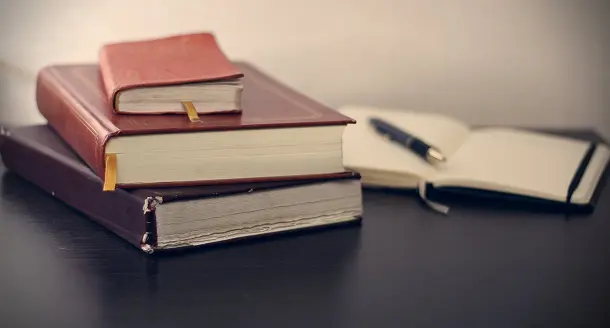Many online tools are available to web designers, but some are extremely helpful. These include Diigo, Pixlr, Adobe Illustrator, and Vectr. These tools allow you to organise and save your research and make it easier to find later.
Place it:
Placeit is an online tool that allows users to create various visual assets. The platform is particularly useful for new designers, providing thousands of product mock-ups. It also features a social media sharing feature, allowing users to share their designs with other users.
The place has a huge library of templates and an intuitive editor. It is easy to use even if you have little design experience. Users can also create videos with Placeit’s mockup generator. There are also more advanced options for advanced users.
Pixlr:
Pixlr is an image editor that You can use directly in the browser or through an app. This makes it ideal for editing photos while on the go. It also offers a free vector editor and a large selection of fonts, stock images, and graphics. However, if you’re looking for more advanced features, you can purchase a Pixlr Pro account, which costs $5 per month.
Pixlr is Adobe Flash-based, so you’ll need to adjust your web browser settings to make it work on your computer. The program has various tools, including collage-making tools and templates for social sites. It can also create thumbnails for YouTube videos. You can even upload your image and edit it with text or other elements. You can then share the finished product with other people.
Adobe Illustrator:
Adobe Illustrator is a powerful digital art tool that enables users to create professional-looking designs. Its grid system allows you to reuse design elements across multiple documents. You can also easily add tags, ratings, comments, annotations, and more to your design files. You can also quickly find your design files with a search filter. These tools allow you to save time and focus on the creative part of your work.
Illustrator produces scalable vector graphics, meaning You can resize your artwork indefinitely. Scalable vector graphics do not have pixels but use mathematically defined curves and lines. Unlike raster graphics, these images are not limited by scale. Once you create a vector graphic, you can easily transfer it to other programs such as Photoshop or InDesign. You can even add animations and games to your designs using other Adobe tools, such as After Effects.
Vectr:
Vectr is a free vector graphics tool that is very user-friendly. It focuses on typography and vector graphics and has an extensive library of tutorials and guides to help designers get the most out of it. You can use it on a Mac or iPad, and it has also had an online option ideal for beginners who need a simple interface and a fast, reliable internet connection.
When creating a website, prototyping is a key part of the process. You can use Marvel to create any type of web page, from simple text to complex images. You can also sync designs from cloud storage and add gestures to make them more interactive. The interface is very intuitive, and it works well for beginners and more experienced UX people alike.
Ziflow:
A proofing tool that works online, Ziflow is a popular choice for web designers and creative teams. It allows users to centralise design approval, eliminating the hassle of resending emails or managing WeTransfer shares and Google Drive folders.
Users can also compare different versions of the same material and annotate them. In addition, the tool allows members to share files and exchange comments, enabling them to give feedback quickly.
The app is also useful for clients, who can view previous versions and track changes. It also lets clients add annotations, shapes, arrows, and scribbles. Clients can also send feedback via email, attach files, and upload multiple files. The app supports hundreds of file formats, including images, videos, audio, and files.
Canva:
Canva is a design app that you can use to create logos, new graphics, and more. It’s free to use, but it does have some premium features. These features aren’t necessary for most users. Besides, Canva has a simple learning curve so anyone can use it.
It’s easy to use and doesn’t require much design experience. Some of its features are free of charge, and you can even import your assets. You can record and upload videos and images and add fonts, colours, and more to your design. It also supports collaboration so you can send your design to others through email.
Author Bio:
Alvin Nicolas is a research-based content writer for Cognizantt, a globally recognized wordpress development company in London and Research Prospect; an Avhandlings- och essäskrivningstjänster till Storbritannien bästa priser. Mr Alvin Nicolas holds a PhD degree in mass communication. He loves to express his views on various issues, including education, technology, and more.