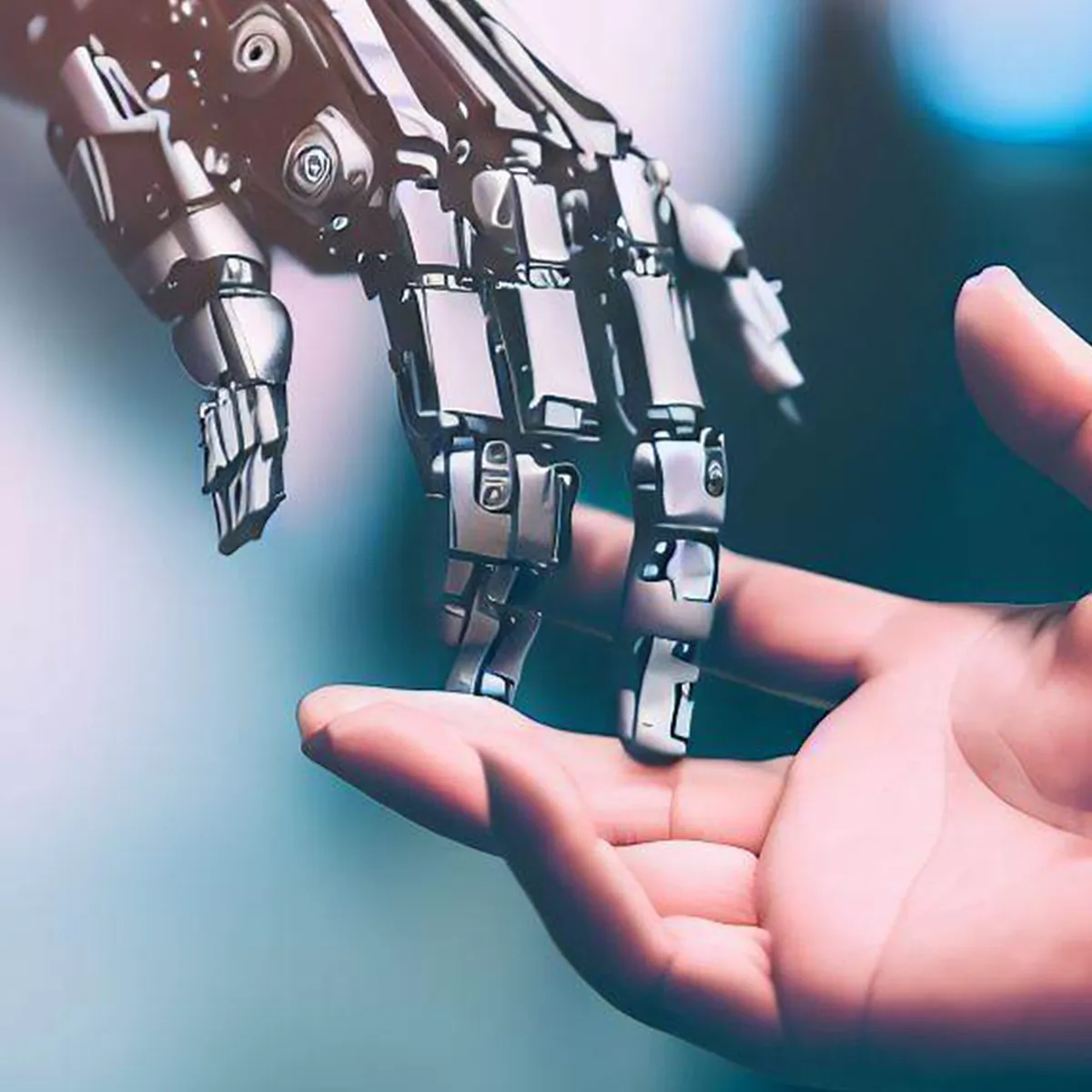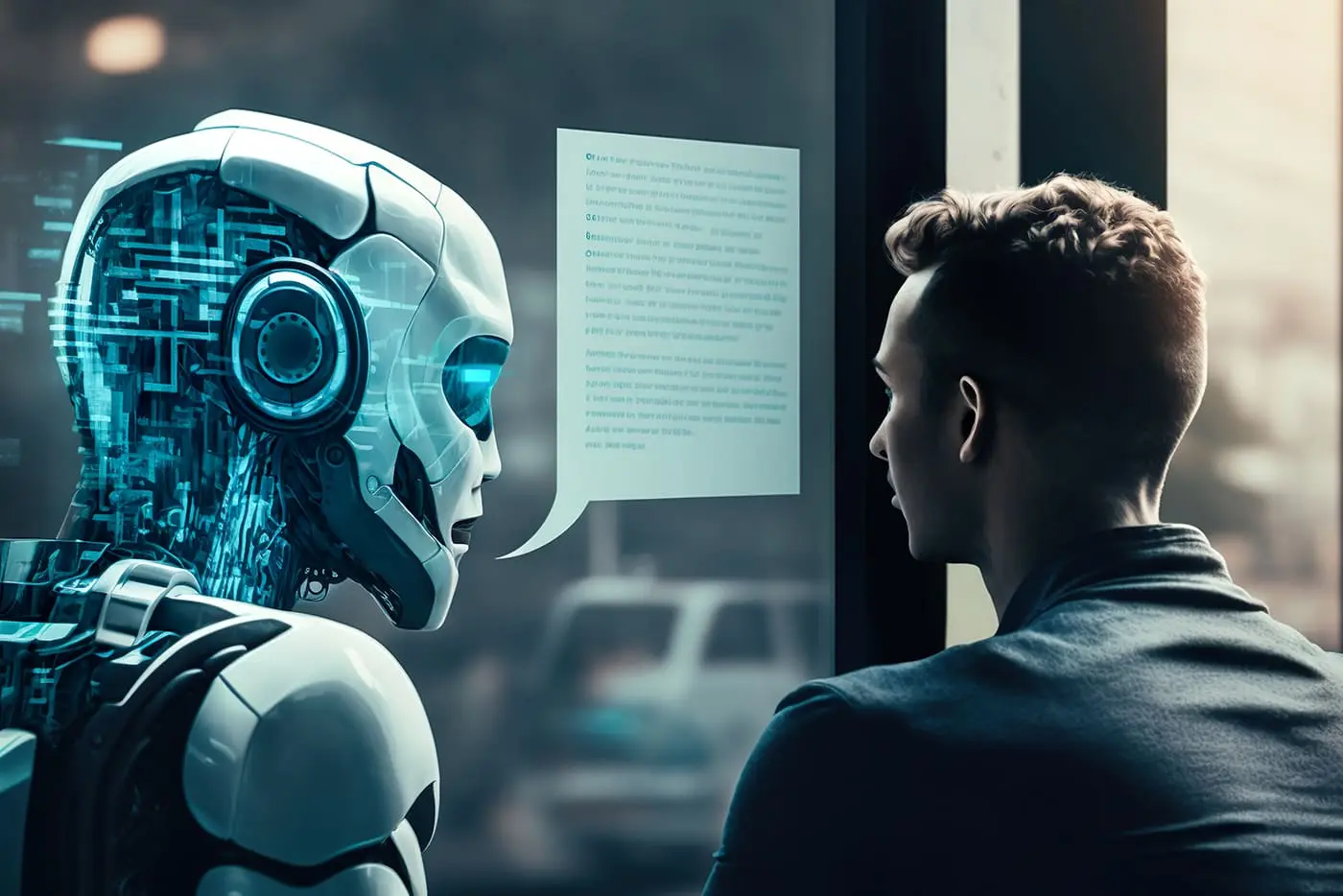There are a few different tools for creating infographics, and each has its own strengths and weaknesses. The best infographics tools are those that give you control and flexibility. The free plan from Visme, for example, lets you download your visuals in JPEG format without any branding. It also offers a comprehensive list of useful integrations, and there’s even a video that explains the different types of infographics.
Snappa is an infographic maker
Snappa is an infographic maker that is easy to use and offers a wide selection of designs. It also offers hundreds of fonts and the ability to drag and drop. You can also add a logo and make changes to your design. Snappa is a great option if you are in a hurry or don’t have a lot of time to create a custom infographic.
Snappa offers a free version that includes all of its templates. However, there is a monthly limit to the number of designs you can make. You can also upgrade to the Pro plan which offers unlimited downloads and features like Buffer integration and team collaboration. The free version is great for basic infographics, but if you need more advanced tools, you should consider purchasing a subscription plan.
Adioma
Adioma is an infographics app that comes with a huge library of icons and templates. These help you convey your message in a more visually appealing way to both English and non-English speaking viewers. The app also lets you use your own illustrations to add more character to your infographic. This application is easy to use and exports the finished infographic in any format you desire.
With a few clicks, you can create a stunning infographic, complete with images, charts, and graphs. You can also insert a video to add extra punch to your infographic. And if you don’t have any experience using video editing software, you can take advantage of the built-in templates and sample effects.
GeoCommons
If you’re looking for a free tool for creating infographics, GeoCommons is a great option. This website includes a wide variety of public databases and mapping analytics software. It also comes with a nice feature where you can choose the map you’d like to use. Once you’ve decided on a map, you can use GeoCommons to create an infographic that displays that location.
The tool offers a variety of templates that you can use to create your infographics. It also has a wide variety of font styles and a grid for precise placement. There are many limitations to this tool, however, and it is currently in experimental mode. It also has a lot of discussion boards that surround specific visualizations. You can also link directly to data within the visualization. It is also very flexible and can help you create your own unique infographics.
Genially
Genially designed tools for creating infographic designs are now readily available on the internet. Many of these tools include a variety of templates that are suitable for a variety of uses, including social media, presentations, posters and flyers. The best of these tools are free, though a few require a subscription to download the templates.
Genially has built-in word processing functionality to make it easy for you to make edits to your infographic text as you design it. The software’s design and animation capabilities will make your presentation engaging and memorable.
Piktochart
Piktochart is a popular infographic-creating tool that lets you make beautiful infographics with ease. The tool offers a wide variety of icons and illustrations, and you can customize them in colour and size. It also features 15 charts, maps, and other types of data visualization. Similar to Visme, Piktochart lets you add data by hand or import data from a CSV file or Google Sheet. It also has several nice features, including radial and hierarchy charts.
The software has a drag-and-drop interface that allows you to move and resize different elements within your infographic. You can also choose the quality of the data and adjust the colours accordingly. Piktochart also allows you to customize the images and videos you upload. There are also a number of useful features and tutorials to help you make the most of your infographic.
Canva
Infographics are a great way to present data and engage your audience. They can also increase your social engagement and drive traffic. According to Visually research, infographics grow traffic more quickly than other methods. Using infographics to promote your content can increase engagement by up to 65%.
With Canva, you can easily add charts and other graphics to your infographics. The tools in the tool let you change the size, colours and other details. You can also add URL links to individual elements. You can search for free or premium images or add your own images. The site also allows you to upload images from your desktop or Facebook account.
Author Bio
Ellie Cross is a research-based content writer, who works for Cognizantt, a globally recognised wordpress development agency uk and Research Prospect, a Tjenester til at skrive afhandlinger og essays. Ellie Cross holds a PhD degree in mass communication. He loves to express his views on a range of issues including education, technology, and more.