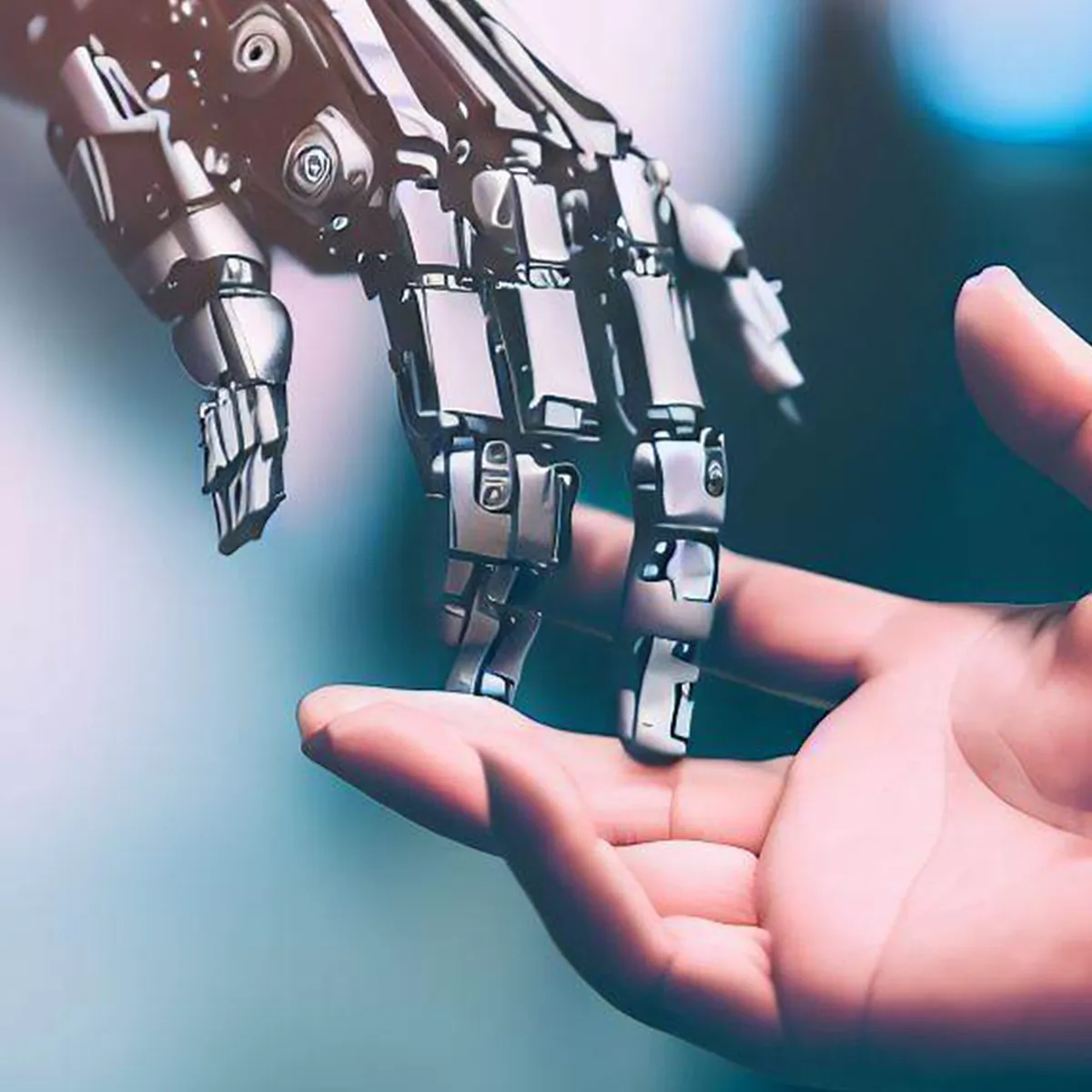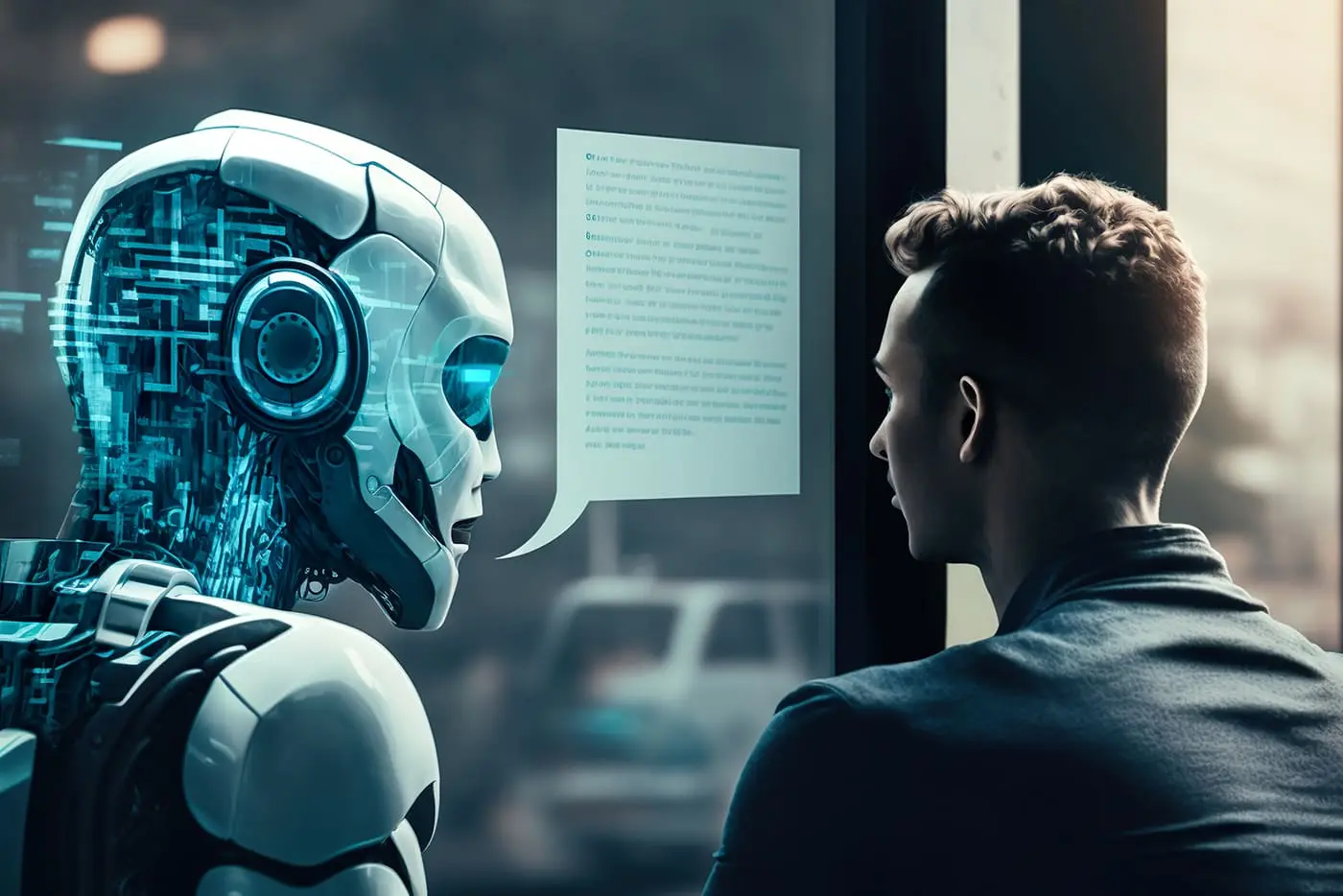There are a few key ways to keep track of a student’s Pc in a computer lab. Firstly, number each computer in the lab. This way, you will know exactly who is using which computer at any given time. You can also set routines for when students use their computers and monitor their time by using classroom management software like Mythware Classroom Management or Faronics Insight.
Numbering computers helps teachers track students’ Pc in the computer lab:
There are many advantages to numbering students’ computers in a computer lab. Not only can it help students to identify their seats, but it can also help teachers keep track of each student’s Pc. The numbers also help teachers track how many computers are in use at any time. The numbering also allows students to feel like they have their own space. Students will feel more independent when they know they have a personal computer.
Myth ware Classroom Management software:
Myth ware Classroom management software lets teachers monitor and controls the class in real-time. The program is compatible with all major operating systems. It enables instructors to monitor student screens and launch the apps they need. The software also helps teachers to share resources with students. It allows instructors to manage class time effectively and maximize student learning. The principal features of Myth ware are listed below. These features can greatly benefit instructors and students alike.
Benefits of software:
The Myth ware Classroom Management software allows teachers to monitor individual student screens easily. You can also use it to keep tabs on groups. One of the most helpful features is controlling a student’s screen with a button click. The software also lets teachers take screenshots of a student’s screen. It also allows teachers to set up assignments for students to complete, add materials to projects, and start online discussion boards.
Faronics Insight:
The new software program Faronics Insight for teachers tracking student PCs in the computer lab helps you monitor all the students’ workstations from one central computer. This allows you to limit student activity and restrict web activity. It even lets you lock student screens if necessary. This is an excellent tool to limit distractions in the classroom and complete your curriculum in a short amount of time.
Working:
Once you’ve downloaded the Faronics Insight for teachers tracking student PC in the computer lab, the first step is to install the program on all workstations in the computer lab. Once you’ve installed the program, it will start automatically when your PC starts. A new Faronics Insight student icon on the teacher’s PC will appear in the system tray. Clicking this icon will show the IP address of the student’s PC.
Routines for computer use:
When you are in a computer lab, it is very important to have rules about how students should use the computers. Students should use the computers responsibly, and they should not modify them. They should notify the lab assistant if the computer breaks or has trouble running. Students should never copy software from a college computer lab; it violates the license agreement and may result in legal or disciplinary action.
Monitoring software:
Monitor student computers in a classroom with classroom computer monitoring software. Such software helps teachers track student computers in computer labs and gives them valuable feedback on their performance. A good computer lab monitoring software should include the ability to monitor the student’s activity, block particular apps, and generate reports. This information can be valuable to a teacher in determining which students need extra help and what they are doing wrong.
Author Bio:
Carmen Troy is a research-based content writer, who works for Cognizantt, a globally recognized professional SEO service and Research Prospect; an 论文和论文写作服务 Mr Carmen holds a PhD degree in mass communication. He loves to express his views on various issues, including education, technology, and more.