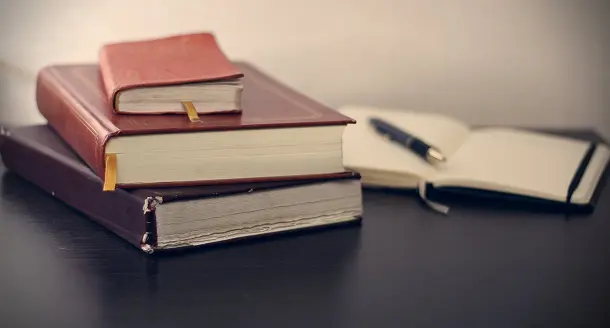When it comes to designing, there are many different tools for different tasks. Some people use Adobe Photoshop, while others use Ink scapes and Pixlr. Each of these tools has its pros and cons. If you’re thinking about switching to a new program, make sure to read this article. We’ll talk about the pros and cons of each, as well as which tools are more popular among graphic designers.
Adobe Photoshop:
If you are looking to create a stunning image, you will want to learn how to use Adobe Photoshop. Photoshop is a powerful and versatile photo editing and graphic designing software, and is used by millions of people worldwide. It has a range of professional tools to help you create any kind of graphic you can imagine. You can easily create multiple layers and alter them independently. There are even supplemental programs to help you improve your creative endeavors.
Info about PSD files:
If you plan on using Photoshop for graphic design purposes, you should know that it creates PSD files. These files can be opened and edited by anyone with Adobe Photoshop. Unlike JPG and PNG files, PSD files are specifically designed for use in Photoshop and can be used in other Adobe applications. The PSD format allows you to edit and share your projects with team members. This allows you to keep track of any changes you make to individual layers and share them with other people.
Xara:
Xara is a popular all-in-one graphics suite that offers a variety of design products. Its suite includes web graphics, illustration and photo editing. Users can use drag-and-drop tools and direct-action tools to create and modify graphics quickly. They can also zoom in and out of images as much as 25,000 times. Xara is an excellent choice for graphic designers and photographers who are interested in creating impressive, high-quality images.
Xara Pro:
Xara Designer Pro offers several tools to help users blend objects. You can blend two objects by dragging a color from one line to the other. Using a dynamic tool called ClipView, you can use one object as a window and view parts of another object. You can edit any objects within the blend by dragging them or using the real-time brush feature. Xara’s powerful masking tools let you apply gradient fills, add transparency, and adjust color using one tool.
Ink scapes:
Ink scape is an open source graphics program that is compatible with most web browsers and vector software. Because it is free to use, you can create professional-grade designs. You can choose from several versions of the program and find one that suits your needs best. The program has been around for 15 years and has many powerful features. Here are a few benefits of using Ink scape for graphic design. They are both free and easy to use.
Pixelr:
Unlike Photoshop, which can be intimidating for beginners, Pixlr is easy to use and has a very streamlined interface. Users can create new images from scratch or upload images from their computers. They can also access online photo libraries or obtain images from specific websites. This tool also lets users add text and change fonts, which can be useful for creating social media posts, greeting cards, and banners.
Proof Hub:
The pricing structure of Proof Hub is reasonable, with a free trial period of 14 days. It allows you to make multiple rounds of revisions. Proof Hub is a collaborative workspace that supports mobile devices. You can collaborate with other team members using a mobile app, and it supports all three major operating systems: Android, iOS, and Windows. The app also includes a dedicated mobile app, which helps keep you informed of any updates. Proof Hub is relatively affordable as it allows up to 40 projects, 15GB of storage space, and unlimited users. It costs $89 per month for unlimited users. You can also sign up for a free trial period to see if this tool is right for you.
File stage:
A new online review tool has hit the market – File stage. Designed with the graphic designer in mind, File stage enables collaboration between internal and external stakeholders in a fast and easy way. Its user-friendly interface makes it easy for stakeholders to leave in-context feedback and keep track of the reviews. Its dashboard also features an integrated to-do list for easier tracking. Compared to other tools, File stage has a higher likelihood of being used by graphic designers.
Author Bio: Miguel Gabriel is a research-based content writer. He has worked in various industries, including healthcare, technology, and finance. He is currently working as an writer in Research Prospect famous for dissertation writing services and essay writing. When Miguel is not writing or researching, he enjoys spending time with his family and friends. He also loves traveling and learning about new cultures.